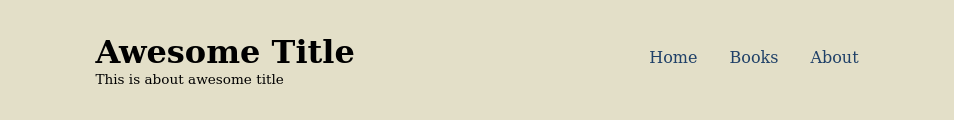Designing navbar layout with flexbox
Wednesday, Jul 29, 2020
Frontend
Frontend
Let's see how flexbox layout can accomplish a reasonably clean and responsive header with navbar. We will start with the following html:
<!DOCTYPE html>
<html>
<head>
<meta charset="UTF-8">
<title>navbar</title>
<link href="styles.css" rel="stylesheet">
</head>
<body>
<header> <!-- width spans the entire screen -->
<div class="container container-nav">
<div class="logo">
<h1 class="title">Awesome Title</h1>
<p class="subtitle">This is about awesome title</p>
</div>
<nav>
<ul>
<li><a href="#">Home</a></li>
<li><a href="#">Books</a></li>
<li><a href="#">About</a></li>
</ul>
</nav>
</div>
</header>
</body>
</html>
So here is the div structure and approach:
- links are inside nav div implemented with
<ul>tag. Since ul and li are block level elements by default, we can implement flexbox on ul to make li tags horizontal. - h1 and p will be part of logo div
- both logo and nav div are wrapped inside container-nav div so that another flexbox can be implemented on the container-nav to place logo on the left and nav on the right.
- container class can be used to implement styles that may be common with other containers, for example
widthandmargins.
barebones html
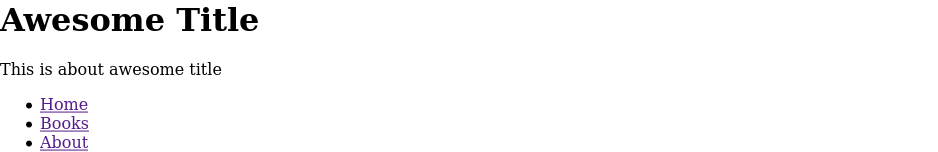
container is centered with responsive width
body {
margin: 0;
}
/* top-level div */
header {
background: #e3dfc8;
}
.container {
max-width: 900px;
width: 80%;
margin: 0 auto;
}

container-nav converted to flex and padding is applied
.container-nav {
display: flex;
padding: 2em;
justify-content: space-between;
}
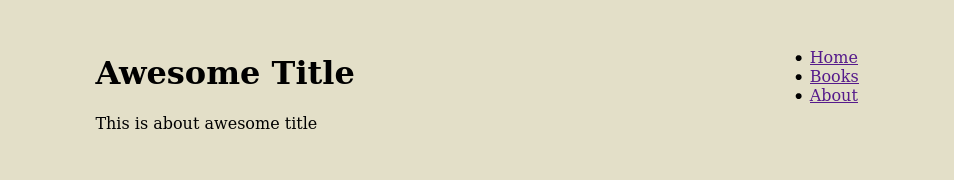
h1 and p moved close to each other to give a logo feel
.container-nav p {
font-size: 0.85rem;
}
.container-nav h1,
.container-nav p {
margin: 0;
}
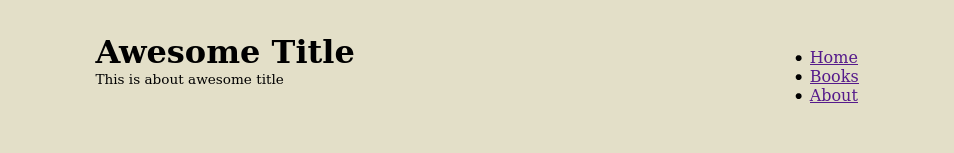
ul converted to flex, li items spaced out and links text decoration removed
nav ul {
display: flex;
list-style: none;
padding: 0;
justify-content: center;
}
nav li {
margin-left: 2em;
}
nav a {
text-decoration: none;
color: #1f4068;
}