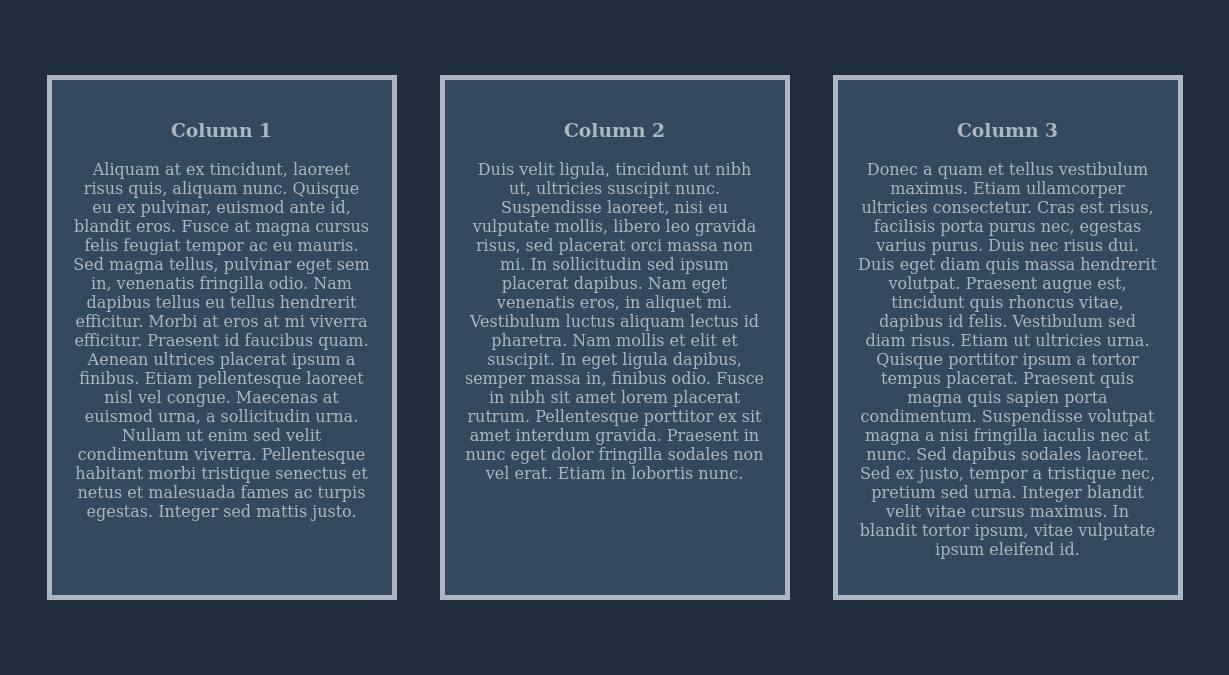Create multi-column layout using CSS Flexbox
Saturday, Jul 11, 2020
Frontend
Frontend
In the past, multi-column layouts relied on float-clear tricks. I don't know much but they say the method was a bit hacky. Flexbox aims to manage multi-column layout more intuitively. I gave it a try and it's pretty neat. Here is demo of barebones usage:
- wrap the content of each column in individual container
- wrap all those containers in another container
- for this parent container, set
display: flex;and you are good to go! - in the example below,
justify-content: space-aroundis used to evenly space the columns
HTML
<div class="cols">
<div class="col">
<h3>Column 1</h3>
<p>Aliquam at ex tincidunt, ...</p>
</div>
<div class="col">
<h3>Column 2</h3>
<p>Duis velit ligula, ...</p>
</div>
<div class="col">
<h3>Column 3</h3>
<p>Donec a quam et ...</p>
</div>
</div>
CSS
body {
margin: 0;
}
.cols {
display: flex;
justify-content: space-around;
background-color: #212f3c;
padding: 75px 25px;
text-align: center;
}
.col {
width: 300px;
border: 5px solid #aeb6bf;
padding: 20px;
background-color: #34495e;
color: #aeb6bf;
}
This is how it looks: